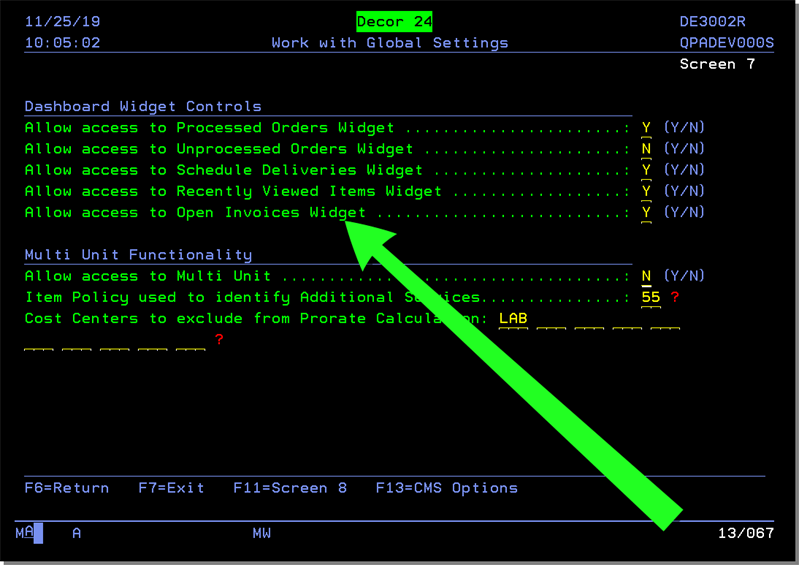SPEC 6107- Limit Access to Open Invoices in Decor 24
Date Released: December 2019
Modules:Decor 24
Description: Create Flag on D24 12 Main menu Options Invoice to deny access to users that also do not have access to the Invoice Widget (D24 2 - screen 7).
The following chart shows the relationships between the settings that control access to the Open Invoices in Decor 24.
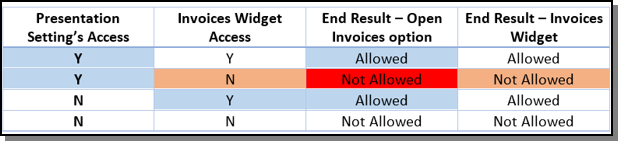
- The option Additional Main Options - D24 12 controls the Presentation Codes access to Invoices.
- Global/User Settings control access to the Invoices Widget.
Additional Main Options - D24 12
This is where access to the Open Invoices page is granted.
Enter a Y to include or omit presentation codes from accessing the open invoices.
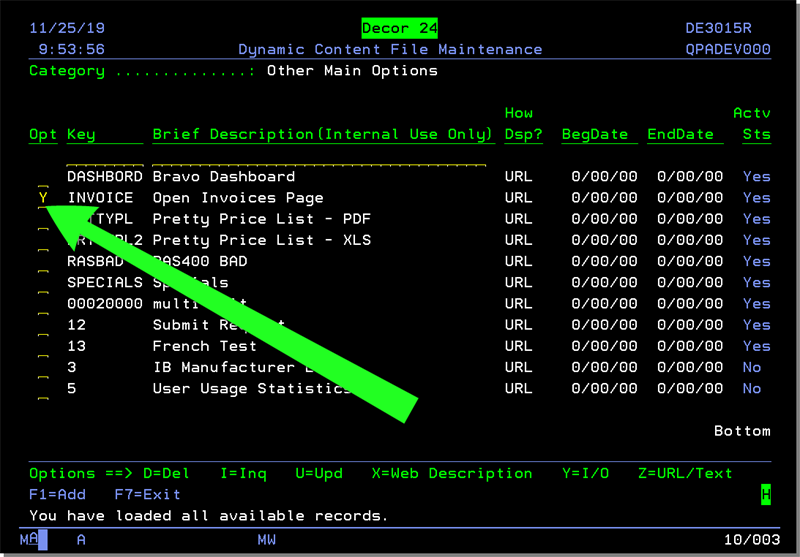
Select Presentation Codes.
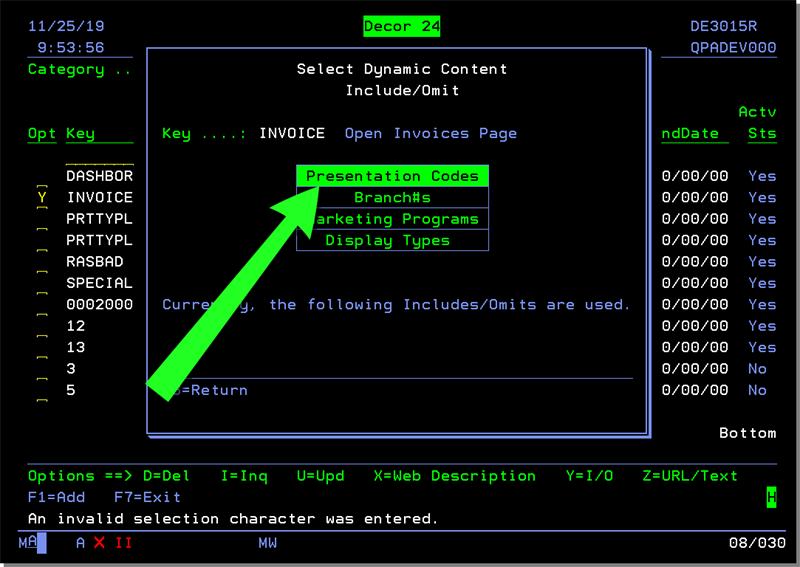
Select Omits and then enter the Presentation Codes you want to deny access to the Open Invoices.
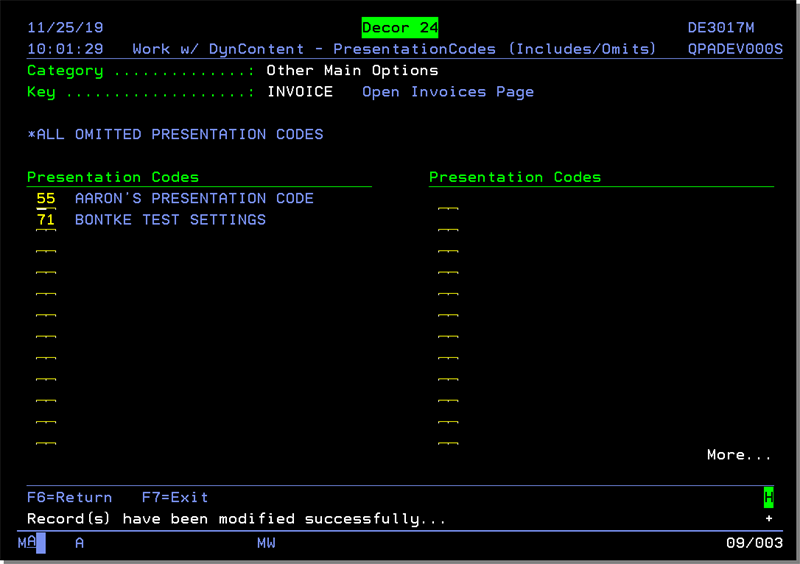
Global and User Settings
Access to the Open Invoices Widget can be granted via the Allow access to Open Invoices Widget setting on screen 7 of both the Global Settings (D24 1) or the User Settings (D24 2).